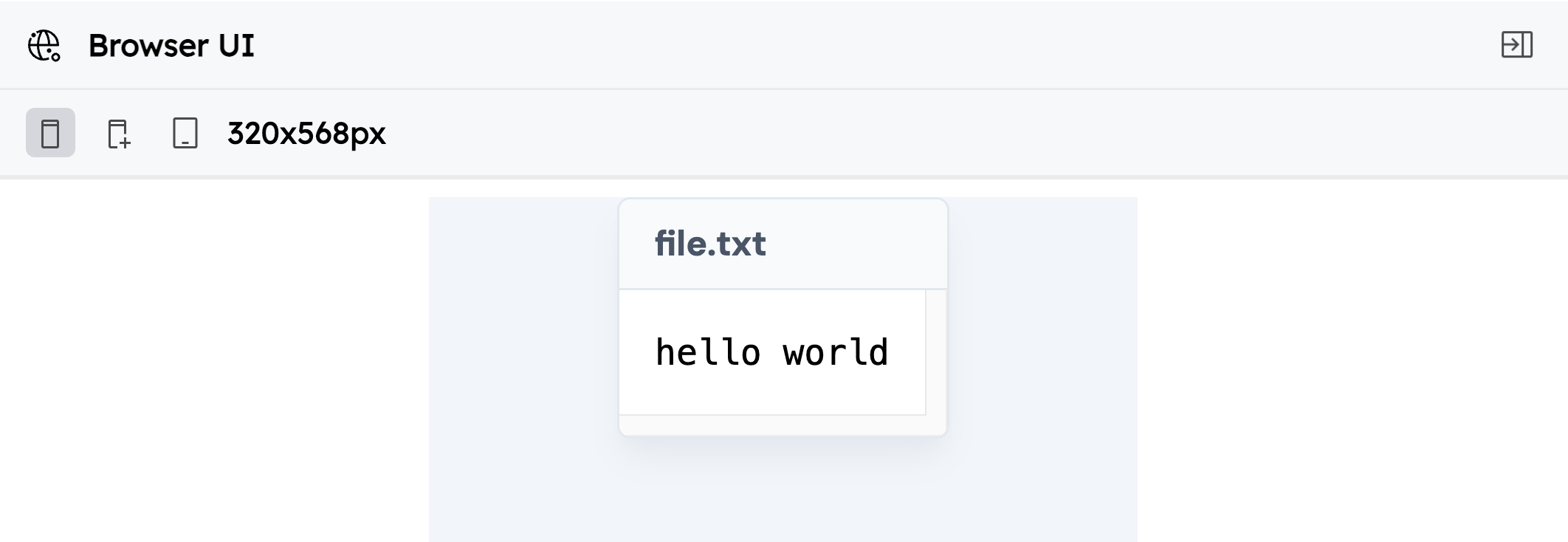Shared assets
Shared Assets (🏁 solution)
There are two types of test setup you can have: global and local. The global setup applies to all tests, while the local one can be introduced on a test suite or a test case basis. I would like to include some shared assets, like styles, to apply to all component tests, which means I need a global setup.
I will start by creating a
vitest.browser.setup.ts file. The naming here doesn't matter that much, but I like to keep Vitest-related files starting with vitest.*.In that file, I will import the assets I want to include when rendering any component:
import './src/index.css'
To make Vite process this file the same way it does the rest of my application, I need to include a type reference to
vite-env.d.ts:/// <reference path="./src/vite-env.d.ts" />
import './src/index.css'
Since we added this new file, we have to tell TypeScript how it should be handled. In
tsconfig.test.json, add vitest.browser.setup.ts to the compilerOptions.include array:{
"extends": "./tsconfig.app.json",
"include": [
// The setup file runs in the browser just like the test suite.
"vitest.browser.setup.ts",
"src/**/*",
"src/**/*.test.ts*"
],
"exclude": [],
"compilerOptions": {
"types": ["vitest/globals", "@vitest/browser/providers/playwright"]
}
}
Now all that remains is to tell Vitest to use this file as the global setup for the Browser Mode.
In
vite.config.ts, I will provide the path to this setup file as the value for the setupFiles property on the current browser instance:/// <reference types="vitest" />
import { defineConfig } from 'vite'
import react from '@vitejs/plugin-react'
import tailwindcss from '@tailwindcss/vite'
export default defineConfig({
plugins: [react(), tailwindcss()],
test: {
globals: true,
browser: {
enabled: true,
provider: 'playwright',
instances: [
{
browser: 'chromium',
setupFiles: ['./vitest.browser.setup.ts'],
},
],
},
},
})
If I run my tests now, I will see that the styles are applied to the rendered component correctly! 🎉